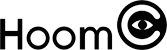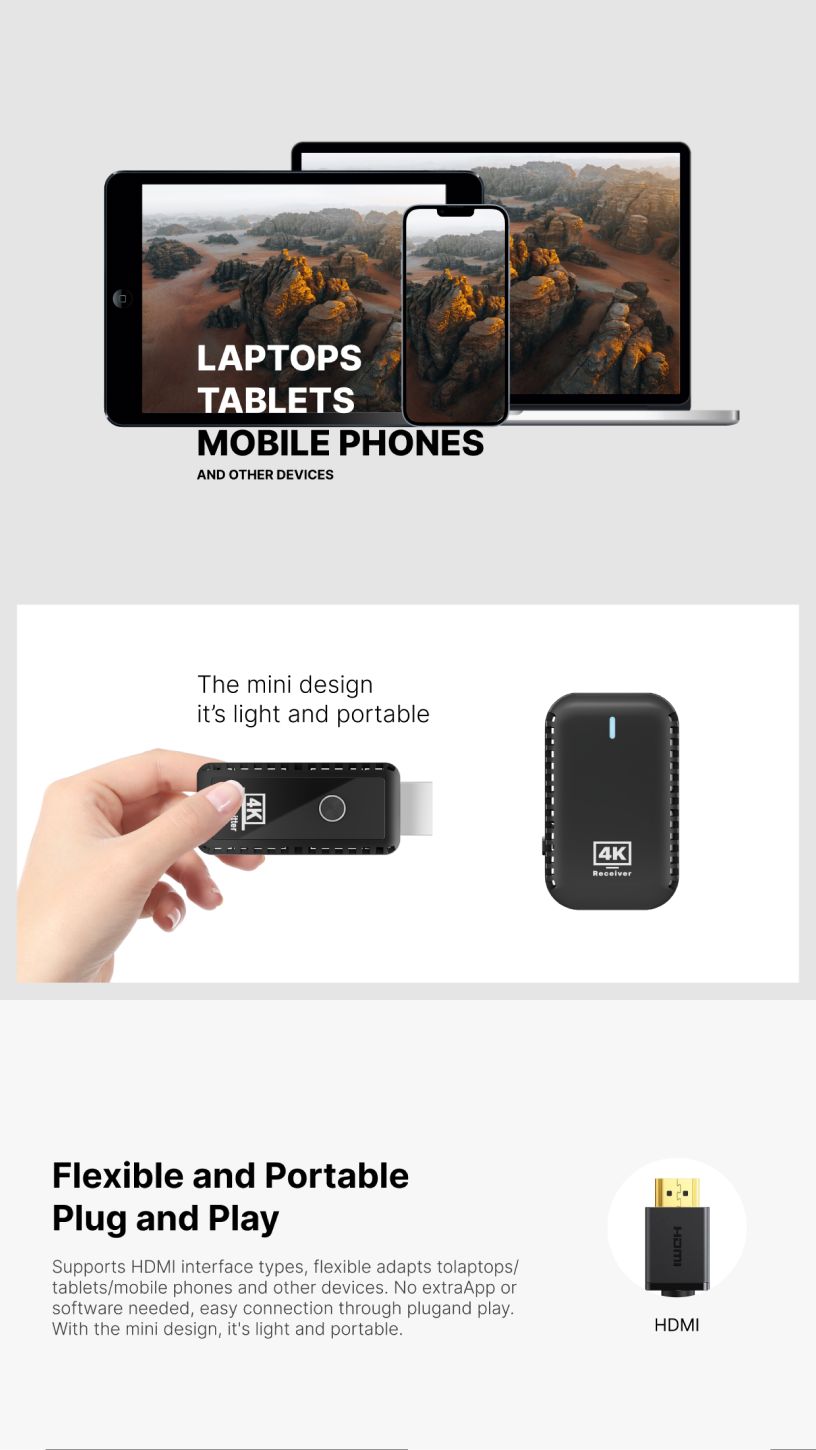Efficient and Convenient Wireless HDMI Extender: DT269W
With the development of modern technology, high-definition display devices play an increasingly important role in our lives. However, traditional wired connection methods often bring inconveniences during installation and use. To solve this problem, we have launched a new generation of wireless HDMI extender DT269W to provide users with more convenient and flexible solutions.
(Product sketch)
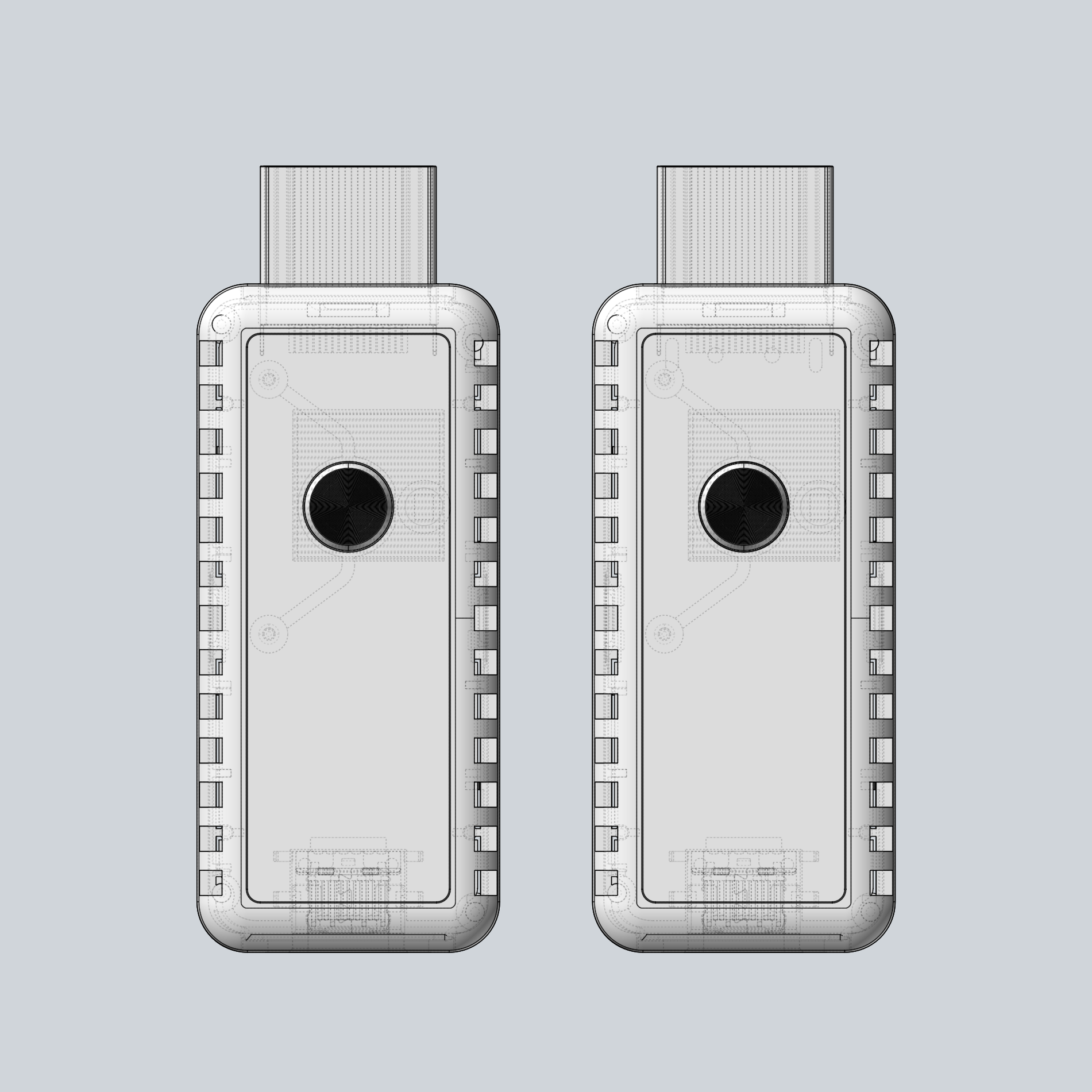
Product Introduction
DT269W wireless extender is designed to wirelessly project the screen content of smart devices such as computers, notebooks, MAC, etc., to large-screen devices such as HDTVs, monitors, and projectors. Whether home theater, large-screen games, live projection, conference presentations, or sharing screen content, DT269W can provide a smooth and stable HD transmission experience.
Main Features
High-resolution transmission: Supports 1920*1080P@60Hz HD resolution to ensure clear and delicate pictures.
Plug and play: No need to install drivers or perform complex settings, plug and play, easy to operate.
Stable wireless connection: Supports 2.4G/5G dual-band transmission, with a maximum transmission distance of up to 30 meters to ensure signal stability.
Strong compatibility: Compatible with HDMI1.3 standard, supports HDCP1.2 high-bandwidth digital content protection technology, and is compatible with various devices.
Compact design: The device is small and light, easy to carry and install.
Technical Parameters
Maximum resolution: 1920*1080@60Hz
Transmission distance: ≤30 meters
Frequency band: 2.4G/5G dual-band
Interface type: HDMI-A
Power adapter: DC 5V
Maximum power consumption: 2.5W
Working temperature: -5℃~+70℃
Working humidity: 5%~90%
Size: 654119mm
Warranty: 1-year free warranty, lifetime maintenance
Application Scenarios
Home theater: Connect the player to a TV or projector to enjoy wireless high-definition movies and TV series.
Conference presentation: Wirelessly connect a laptop to a projector in a conference room for business presentations and reports.
Education and training: Wirelessly connect teaching equipment in classrooms or training venues to improve teaching quality and interactivity.
Large-screen games: Wirelessly connect game consoles and large-screen devices to enjoy an unfettered gaming experience.
Installation and Use
Use a USB-A to USB-C cable to connect the Type-C port of the receiver to the power supply.
Connect the HDMI cable of the receiver to the monitor.
Use a USB-A to USB-C cable to connect the Type-C port of the transmitter to the power supply or the USB port of the computer.
The signal status indicator lights up to indicate that the system is operating normally.
Pairing Steps:
Press and hold the receiver button for 5 seconds to enter pairing mode.
When the screen displays "Ready to pair", press and hold the "Cast/Pairing button" of the transmitter for 5 seconds. The status indicator flashes, and it stays on to indicate that the pairing is complete.
After-Sales Service
We provide a 1-year free warranty and lifetime maintenance service. During the warranty period, if the hardware fails due to product quality problems, we will provide free repair service. Please do not disassemble the product by yourself to avoid affecting the warranty. After the warranty period, you can still enjoy our high-quality after-sales service.
Conclusion
DT269W wireless HDMI extender has become an ideal choice for various application scenarios such as home entertainment, conference presentations, education, and training due to its excellent performance and convenient use experience. Contact us now to learn more about the product details and experience the convenience and efficiency brought by modern technology!