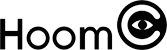Transmits HDMI video and audio signals up to 50M over a single CAT6 cable;
Support video resolution up to 1920*1080@60Hz, 3D signal;
Support copy EDID, can match many kinds of display device;
Compliance with HDMI 1.3 and HDCP 1.2 standard;
Support POC unilateral power supply
High compatibility, can auto-match source and display device;
Built-in automatic adjustment system, make the image smooth, clear and stable;
Simple to install, plug and play

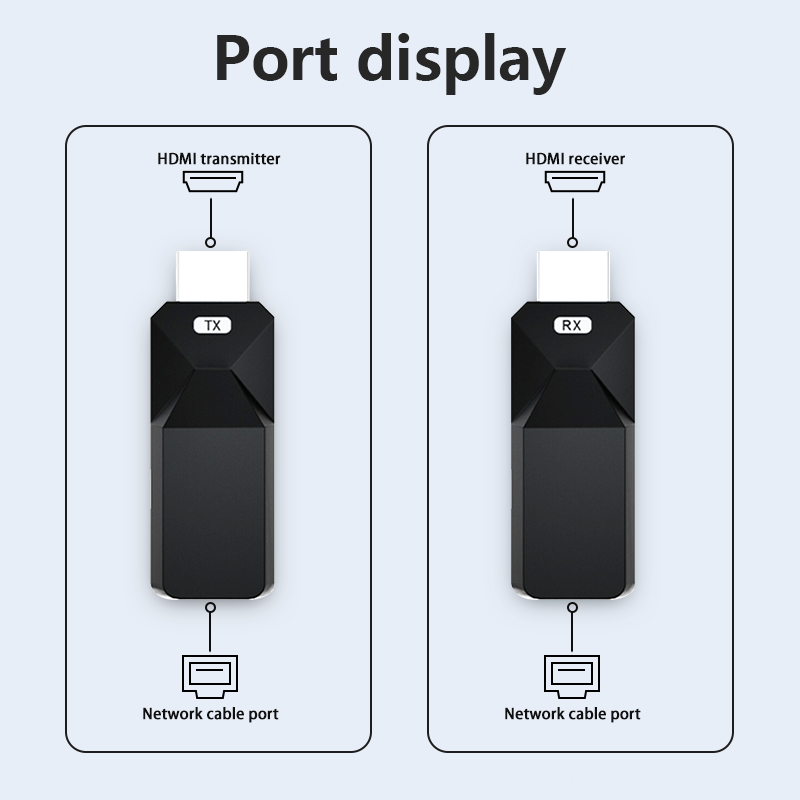




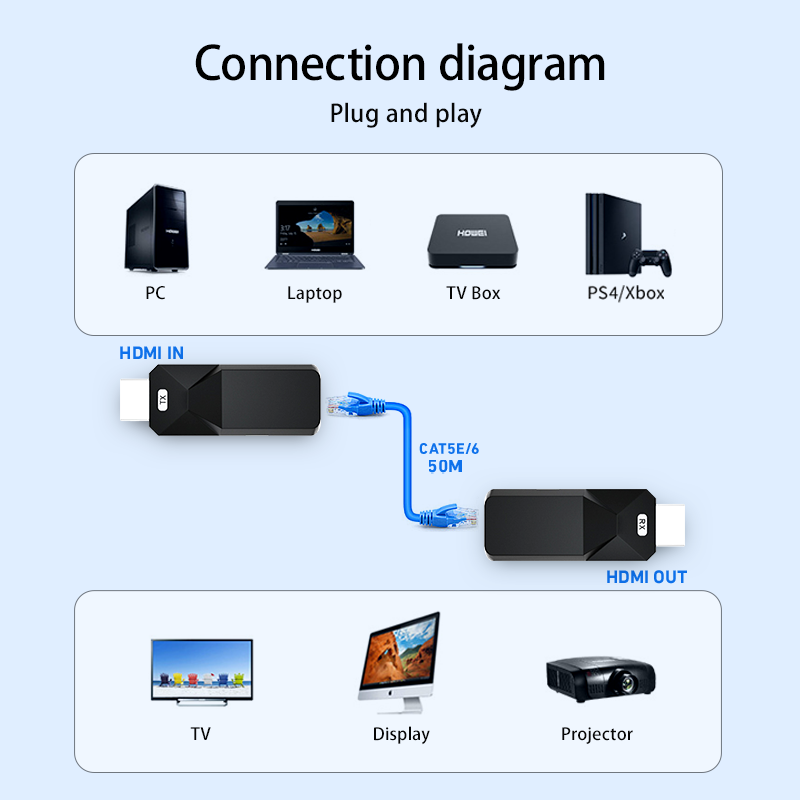
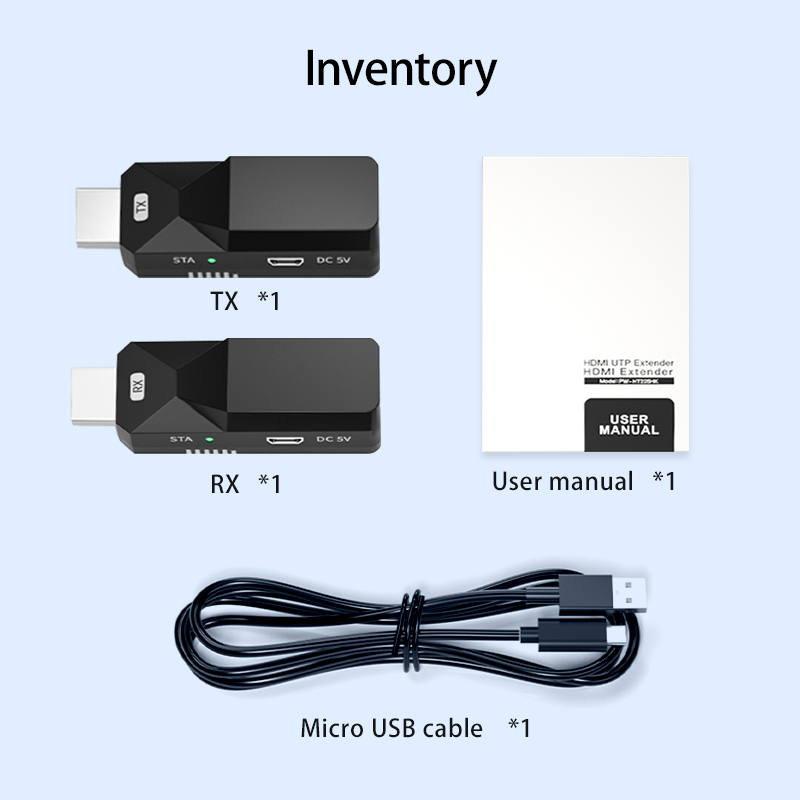
Package list
HDMI transmitter ……………………….…. 1 pcs
HDMI receiver ……………………………….. 1 pcs
Power adapter ……………………………….. 1 pcs
User manual …………………………………… 1 pcs
Specifications
Parameter | Description | |
Video
| Standards | HDMI 1.3; HDCP 1.2 |
Maximum pixel clock | 165MHz | |
Maximum data rate | 6.75Gbps | |
Resolution | 1920X1080@60Hz, 3D | |
Connector | HDMI-A | |
Impedance | 100Ω | |
Ethernet | Interface | RJ45 |
Transmission distance | CAT6---50M | |
Other | Power supply | The power adapter: DC 5V |
Power dissipation | MAX 3W | |
Temperature | Operating: -5℃ ~ +70℃ | |
Humidity | Operating: 5% ~ 90% | |
Dimension | 81*43*23mm | |
The warranty | 1 year free warranty | |
Panel
Port name | Description |
HDMI IN/HDMI OUT | HDMI signal input/output |
Cat6 | RJ45 port; |
EDID | EDID Copy button, Press 3 seconds, copy EDID from HDMI IN display device to system .If HDMI IN interface no display connect, restore default EDID. |
DC 5V | Power adapter socket |
LED indicator | Description |
PWR | System power indicator |
STA | HDMI signal indicator |
Installation
1、 Connect an HDMI cable between the HDMI input port of transmitter and the HDMI output port of the video source,
2、 Connect the HDMI output port of receiver to the display device with HDMI cable,
3、 Connect the transmitter UTP port to the receiver UTP port using a single CAT6 cable.
4、 Connect the provided DC 5V power supplies to the power socket of the transmitter or the receiver,
5、 for the first time through is need to confirm the work mode, 30 m (1-30 meters) cable, 50 m (15 to 50 meters) cables
6、 EDID buttons purposes, such as connection after launch the PWR, STA indicator light, long PWR at the receiving end, the STA indicator light, long display no image or color, the transmitter power on the monitor of the HDMI port and transmitter HDMI port connection, long press EDID until the STA lights flashing, flashing stop and restart the power, 1-5 steps can be repeated
Warranty
Please keep the user manual in a place where safety and easy to find so that you can read it immediately when meet problems.
safety instruction:
Please do not disassemble this product by yourself because it doesn't including DIY function.
Please don't make the product touch water in case damaged, because it is Not waterproof design.
Please use dry cloth material when clean the product surface.
Please do not use this product in the environment of too wet or too high temperature.
Please avoid contact with corrosive substances.
When there is damage or other physical damage to the product, please stop using and contact with customer service to get support.

Whatsapp:+8613414998985
WeChat: +8613414998985
Telephone:+86(0755)29167719
Email: sales@hoomc.net
We' re social! Fastest way to stay conneted with Hoom.