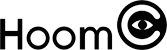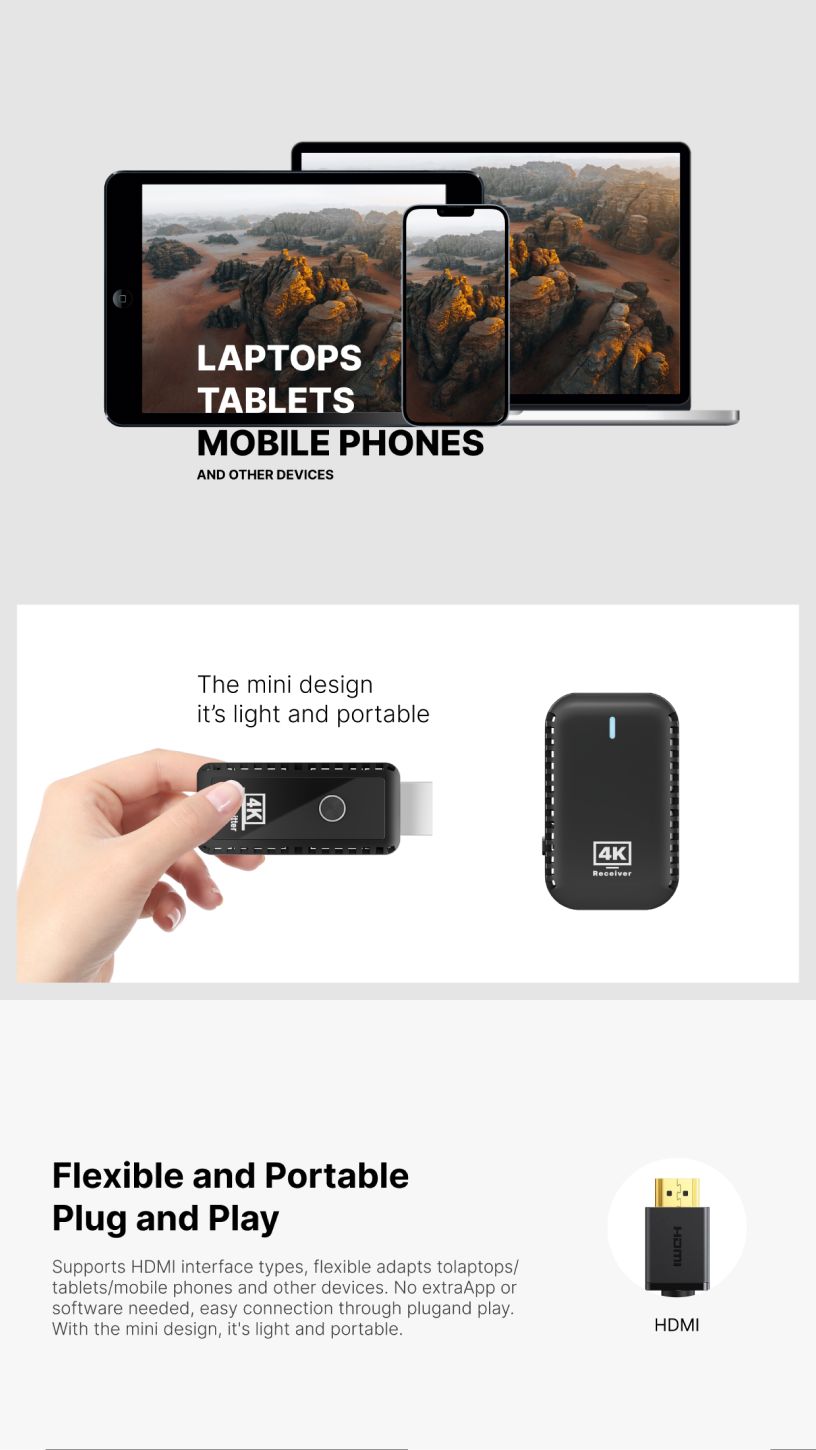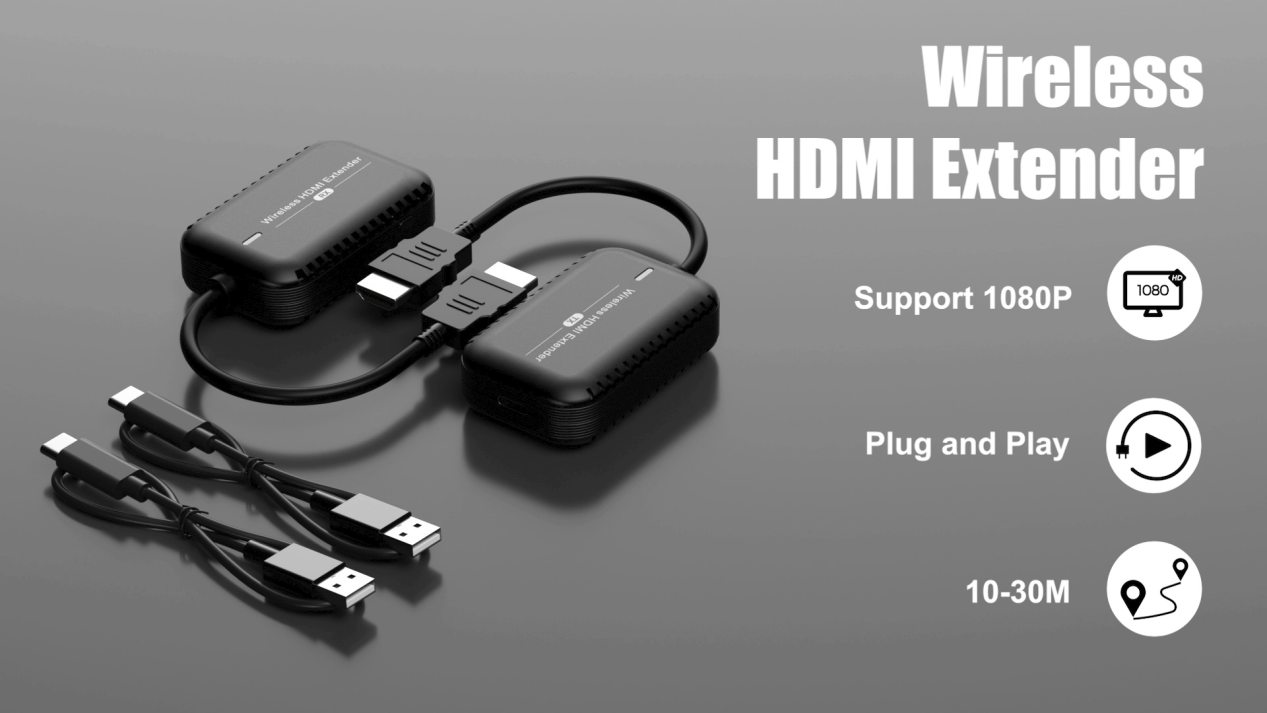DT248W Wireless HDMI Extender
Product Description:
The DT248W Wireless HDMI Extender is a cutting-edge solution designed to wirelessly transmit high-definition audio and video signals from a source device to a display device. Ideal for home entertainment, office presentations, and conference rooms, this device ensures seamless connectivity and crystal-clear visuals.
Key Features:
High-Resolution Support: Capable of transmitting up to 1920x1080@60Hz and 3D video, ensuring you experience every detail in stunning clarity.
Multiple Interfaces: Equipped with both HDMI and TYPE-C ports, making it compatible with a wide range of devices including laptops, PCs, gaming consoles, and more.
Long Transmission Distance: Supports a maximum transmission distance of 30 meters (approximately 98.43 feet), with optimal performance within 10 meters.
Stable Signal Transmission: Utilizes the 5G frequency band for faster and more stable signal transmission, reducing lag and interference.
Easy Plug-and-Play Setup: Simple installation process with no additional drivers required. Just connect, power up, and enjoy seamless connectivity.
LED Status Indicator: Clear LED indicators to show connection status and signal transmission, making it easy to monitor device activity.
Installation Steps:
For the Receiver (RX):
Connect the receiver's HDMI port to your TV or display.
Power the receiver using the provided USB cable.
Place the receiver in a visible location.
For the Transmitter (TX):
Connect the transmitter’s HDMI/TYPE-C port to your signal source (such as a laptop).
Power the transmitter using the provided USB cable.
Status Display:
After connecting and powering on, the LED light will flash quickly. The screen will be mirrored after a few seconds.
Pairing Instructions:
Receiver: Press and hold the [Reset] button on the RX for 2 seconds. The screen will display [Ready to Pair].
Transmitter: Press and hold the [Pair] button on the TX for 5 seconds. Release the button when the LED light turns off, then it will start flashing.
Pairing State: The devices will complete the pairing process in a few seconds and then function normally.
Specifications:
Power Supply: DC 5V
Power Dissipation: MAX 2W
Operating Temperature: -5℃ to +70℃
Operating Humidity: 5% to 90%
Dimensions: 654119mm
Frequency Band: 5G
Connector Types: HDMI-A, TYPE-C
Package Includes:
Wireless Transmitter
Wireless Receiver
USB-A to Type-C Cable
User Manual
Warranty Card
Warranty and Support:
We provide a 1-year free warranty and lifetime maintenance service for the DT248W Wireless HDMI Extender. During the one-year warranty period from the date of purchase, we offer free maintenance services for hardware failures caused by product quality issues. Please keep the user manual safe for easy reference when needed.
Usage Tips:
Do not disassemble the product yourself.
Please keep the product from water and avoid using it in excessively humid or hot environments.
Use a dry cloth to clean the product surface.
Avoid contact with corrosive substances.
If the product is damaged, stop using it and contact customer service for support.