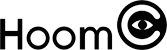Supports free switching of two high-definition audio and video signal sources and USB signal;
Support HDMI 2.1 standard and HDCP2.3, support USB3.0 protocol;
The highest supported resolution is 7680*4320@60Hz, backward compatible;
Support USB3.0 maximum transmission rate 5Gbps;
Supports external desktop controller to control machine switching;
Automatically adapts to EDID and can adapt to a variety of complex application environments;
Able to automatically identify and configure various display modes;
Built-in automatic equalization system makes the picture smoother, clearer and more stable;
The installation is simple and convenient, plug and play, no setting required



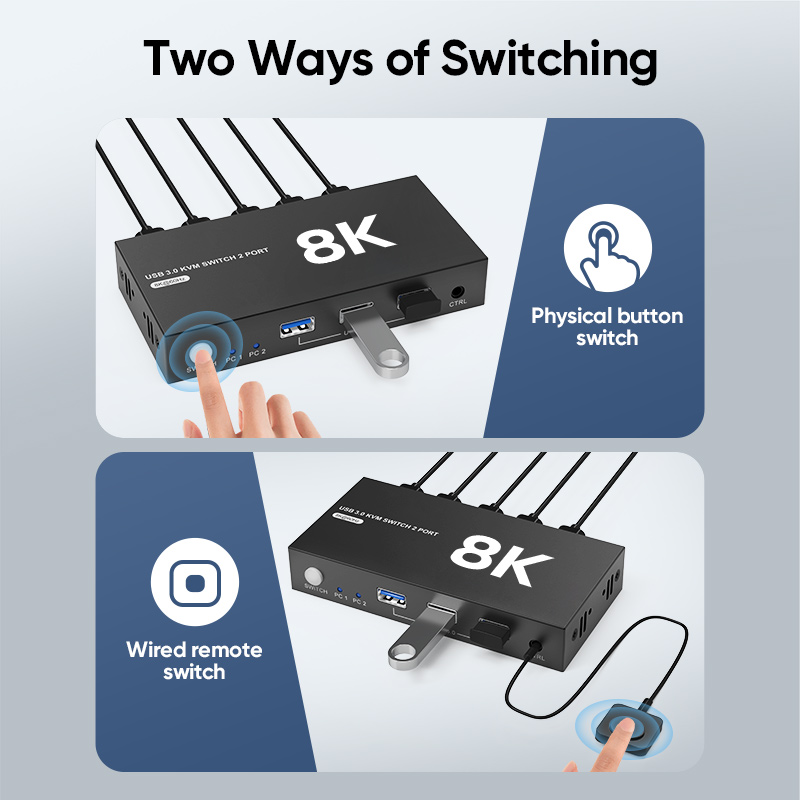


Package list
HDMI 2*1 KVM Switcher Host | 1 Pcs |
USB-A to USB-A USB 3.0 Cable | 2 Pcs |
Wire-Desktop Controller | 1 Pcs |
3.5mm Audio Cable | 1 Pcs |
User Manual + Warranty Card | 1 Set |
Foot Pad | 4 Pcs |
Specifications
Parameter | Description | |
Video | Standards | HDMI 2.1, HDCP2.3 |
Maximum Data Rate | 48Gbps | |
Maximum Resolution | 7680*4320@60Hz (4:2:0 24bpp or DSC); 7680*4320@30Hz; 3840*2160@144Hz; | |
Connector | HDMI-A Interface | |
Impedance | 100Ω | |
HDMI Cable Range | <5M( Resolution: 1920*1080@60Hz) | |
USB | Interface Protocols | USB3.0 |
Maximum Data Transfer Rate | 5Gbps | |
PC Input Interface Type | USB-A | |
Output Interface Type | USB-A, USB3.0*3 | |
Other | Power Supply | 5V power supply |
Power Dissipation | MAX 2.3W | |
Temperature | Operating: -5℃ ~ +70℃ | |
Humidity | Operating: 5% ~ 90% | |
Dimension | 110*61.5*29mm | |
The Warranty | 1 year free warranty | |
Panel
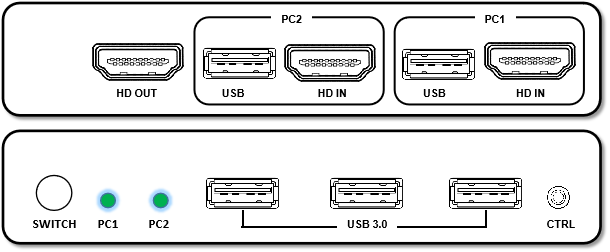
Port name | Description |
HD OUT | HDMI signal output interface |
PC2 | HDMI and USB signal input interface for group PC2 |
PC1 | HDMI and USB signal input interface for group PC1 |
SWITCH | PC1, PC2 signal groups switch buttons |
PC1/PC2 | PC1, PC2 signal groups selected indicators |
USB3.0 | USB3.0 device input interface |
CTRL | Wire-Desktop Controller |
Connection steps
1. Use 1 HDMI cable to connect the "PC1 HD IN" input interface and PC1 HDMI output interface,
2. Use 1 "USB-A to USB-A" USB3.0 cable to connect the "PC1 USB" input interface and PC1 USB interface.
3. Use 1 HDMI cable to connect the "PC2 HD IN" input interface and PC2 HDMI output interface,
4. Use 1 "USB-A to USB-A" USB3.0 cable to connect the "PC2 USB" input interface and PC2 USB interface.
5. Use 1 HDMI cable to connect the "HD OUT" output interface and monitor.
6. Use 1 3.5mm audio cable to connect the "CTRL" interface and Wire-Desktop controller;
7. Connect the USB3.0 device to the "USB3.0" interface.
8. When the "PC1" or "PC2" indicator lights up normally, the system is running normally.
Warranty
Thank you for using this product. In order to protect your rights, please read the following protection terms carefully:
We provide 1 year warranty and lifetime maintenance after-sales service for this product. During the one-year warranty period from the time of purchase, the company will provide customers with free maintenance services due to hardware failures caused by the quality of the product itself.
Please keep the user manual in a place where safety and easy to find so that you can read it immediately when needed.
Safety instruction:
Please do not disassemble this product by yourself because it doesn't including DIY function.
Please keep the product away from water in case damaged, because it is not waterproof design.
Please use dry cloth when clean the product surface.
Please do not use this product in environments that are too humid or too hot.
Please avoid contact with corrosive substances.
When there is damage or other physical damage to the product, please stop using and contact customer service to get support.

Whatsapp:+8613414998985
WeChat: +8613414998985
Telephone:+86(0755)29167719
Email: sales@hoomc.net
We' re social! Fastest way to stay conneted with Hoom.