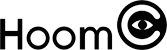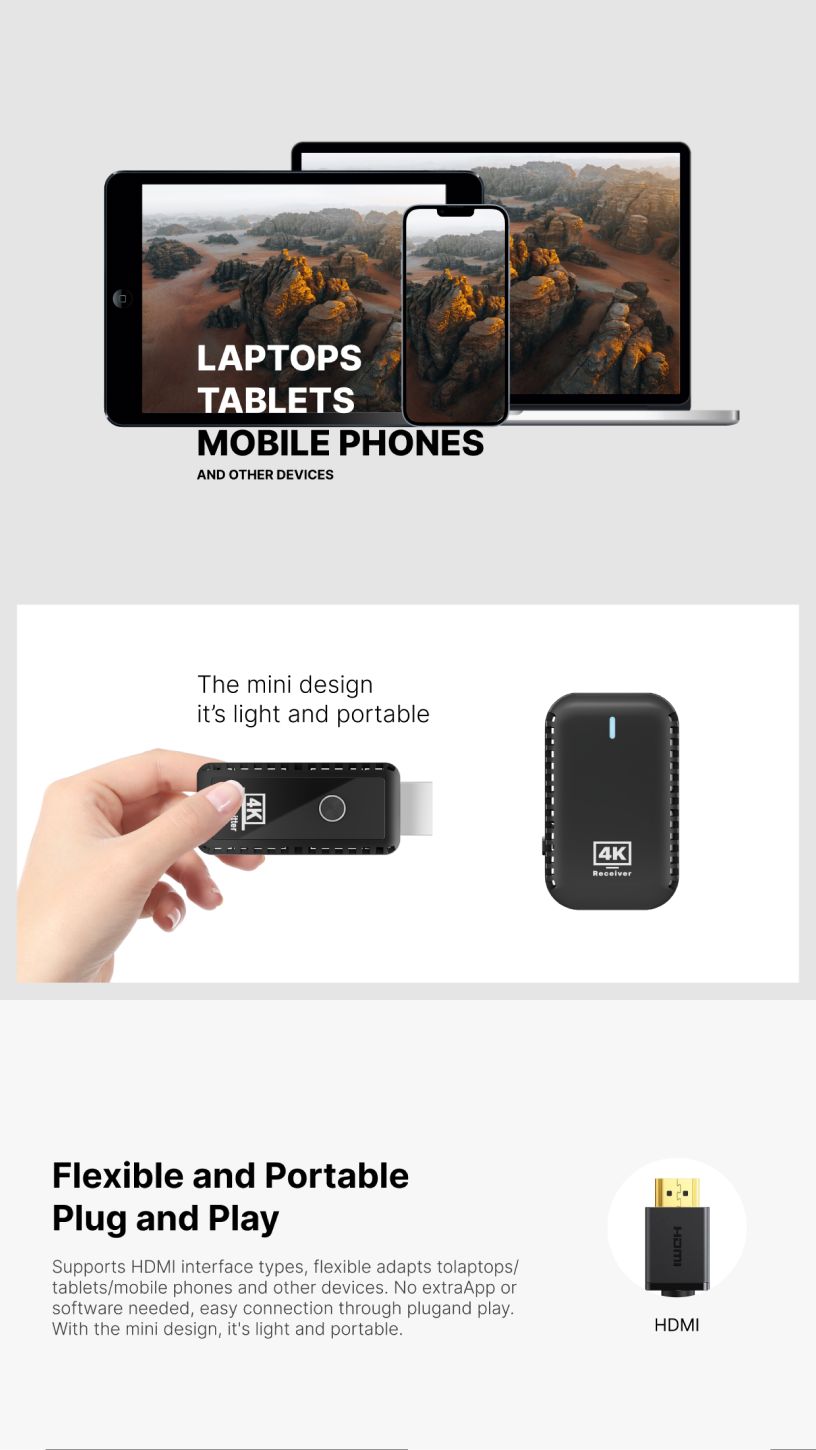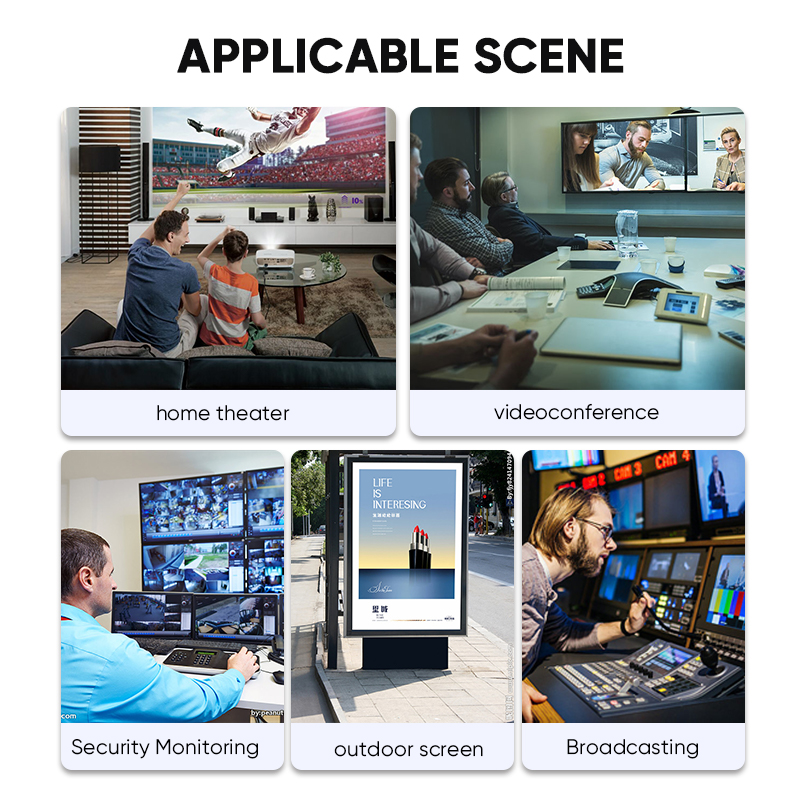Wireless HDMI is a technology that allows you to transmit high-definition video and audio signals between devices without the need for physical HDMI cables. Essentially, it works as a wireless alternative to traditional HDMI connections, enabling devices like laptops, gaming consoles, Blu-ray players, or media streamers to send content to a TV, projector, or monitor without being tethered by wires.
The main components of a wireless HDMI system are:
Transmitter: The transmitter connects to the source device (e.g., a laptop, gaming console, or Blu-ray player). It sends the video and audio signals wirelessly to the receiver.
Receiver: The receiver connects to the display device (such as a TV or projector) and receives the wireless signal, which is then converted back into a format the display can understand.
This technology uses various wireless communication standards such as Wi-Fi, Bluetooth, or proprietary wireless protocols to transfer data. Some wireless HDMI systems operate on the 5 GHz frequency band for faster transmission and better stability, minimizing lag and signal loss.
Key Features of Wireless HDMI:
No Cables: Wireless HDMI eliminates the need for physical HDMI cables, which can be cumbersome, especially in home theaters or offices where devices are spread out or mounted on walls.
High-Quality Transmission: Wireless HDMI can transmit Full HD (1080p) and even 4K video signals, along with multi-channel audio, ensuring that the picture and sound quality are not compromised compared to traditional wired connections.
Flexibility and Convenience: Wireless HDMI allows you to move devices around without worrying about cable lengths. This flexibility is ideal for entertainment setups, presentations, and even gaming.
Distance Range: Most wireless HDMI systems can transmit signals over distances ranging from 30 to 100 feet, depending on the model and environmental factors like walls or other obstructions.
Applications of Wireless HDMI:
- Home Entertainment: Stream movies, TV shows, and games to your TV or projector without messy cables.
- Business Presentations: Present content wirelessly from a laptop to a projector or large display, reducing cable clutter in meeting rooms.
- Gaming: Play console games on a big-screen TV or projector without needing to run HDMI cables.
- Video Conferencing: Wireless HDMI is often used in conference rooms or for video calls to display content or presentations on large screens.
In summary, wireless HDMI provides a clean, convenient, and high-performance solution for connecting devices and transmitting HD or 4K content without the need for cables, offering users more flexibility and freedom in their setups.